T-mobile’s exclusive Nokia Lumia 810, my current phone, does not have a built-in way to change APN settings, so even if you unlock the phone, there seems to be no way to be able to use a data plan on another carrier as the APN settings appear to be hardcoded in the phone’s firmware and T-Mobile and/or Nokia have disabled Windows Phone’s native way of changing APN settings.
Thankfully, there is a way! It involves installing Nokia’s Access Point app available for European Lumia 820 and 920 devices, which will let you change APN settings on WP8 Lumias. Here’s how:
- On the phone, visit the store page for the Access Point app or scan this QR code with Bing Vision:

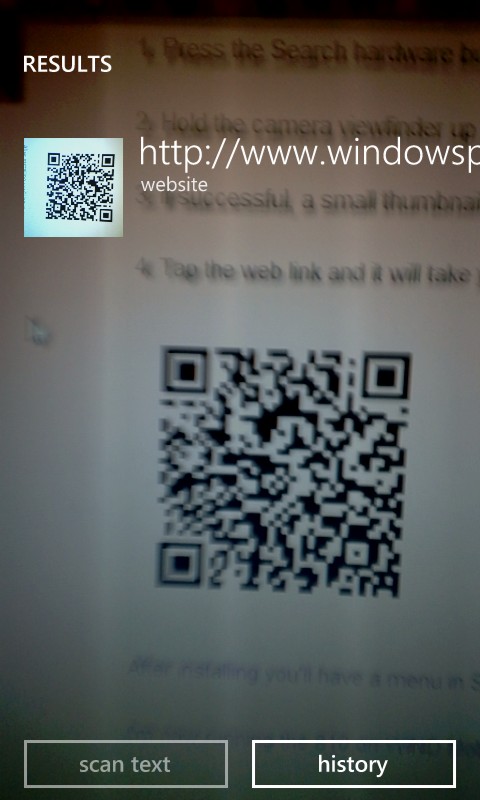
- Install the Access Point app

- Once installed, go to Settings. At the very end, there should be a new item: Access Point. Open it.
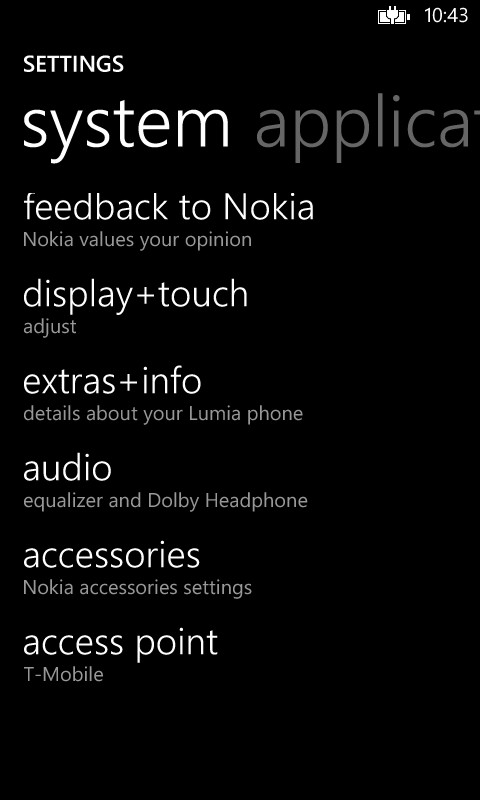
- Inside, you can now change your APN or add a new one!
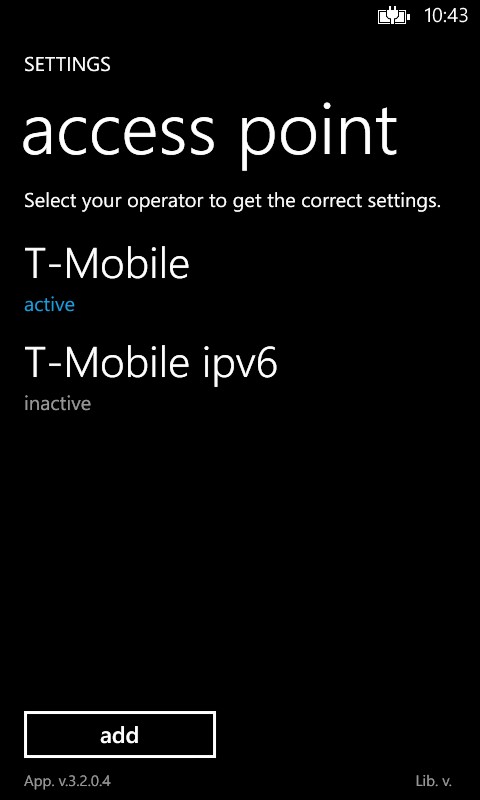
Many thanks to merikacore in the WPCentral forums for discovering this workaround!!!

