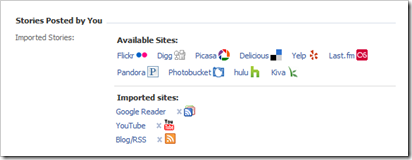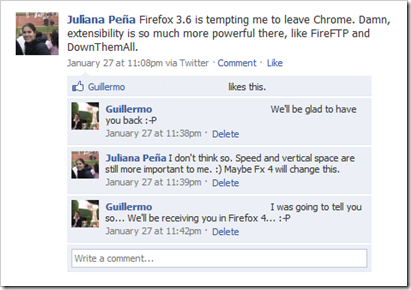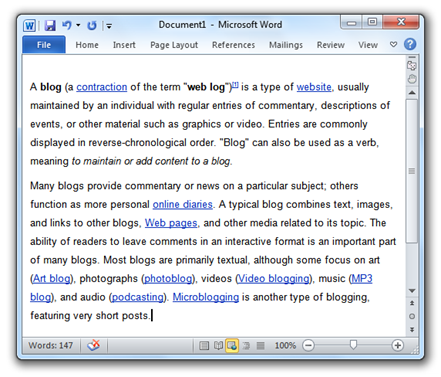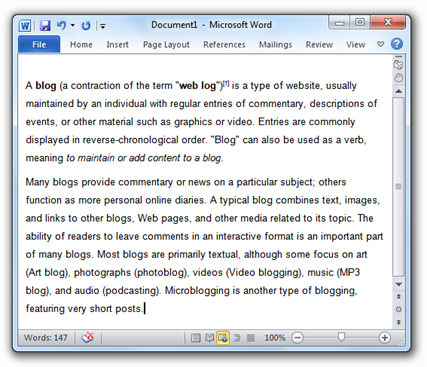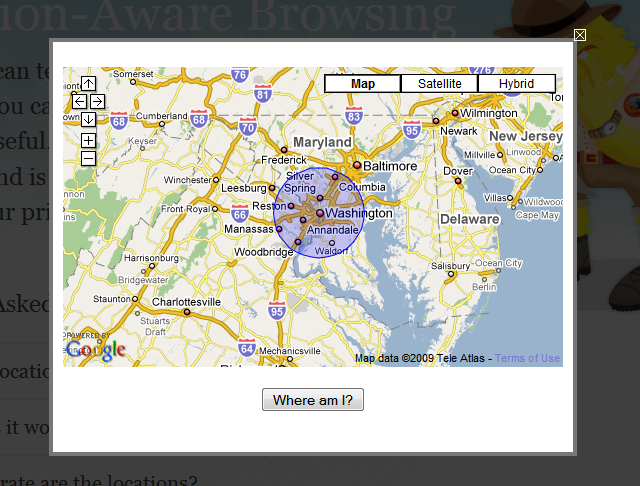Twitter is growing faster every day as a new player in the social media field, an area already heavily occupied with big players like Facebook. Twitter has one big thing to its advantage: its simplicity. Twitter is public by default and is extremely simple to use: just say what’s happening in 140 characters or less. However, Twitter is lacking some key features other social networking sites, notably Facebook, have had for a long time now. Here are the three I think are most important for Twitter to implement.
Easier importing items from external feeds
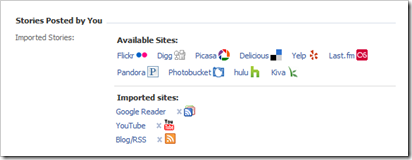
Facebook has a feature that lets you import external feeds from YouTube, Google Reader, Digg, and more directly into your wall, without using any third party apps. This is also the main feature of another service, FriendFeed, which is now owned by Facebook, and Google’s new Buzz. This way, your online activity from other sites is easily imported.
With Twitter, the only way to achieve this is by using third party services like Twitterfeed, which, although powerful, are by no means easy for a new user. Twitter needs a way to show your activity in other sites as easily as entering your user name of the external site, just like Facebook.
Inline comments and responses
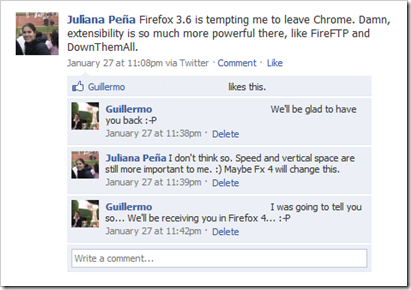
Following a Twitter conversation is almost impossible. @replies work, but keeping track of a conversation with multiple people quickly becomes a chore. Facebook, however, allows inline comments to host a centralized conversation on a topic. This way, people can comment on the post, answer questions, and share their thoughts on the topic very easily. Buzz and FriendFeed also have this feature.
Posted links preview
 This is not only more convenient, but also safer than just putting a shortenned link at the end of the post. Before clicking on the link, the user has information on the name of the page and a small snippet of its content. If the posted story is a photo, Facebook will show a thumbnail. If it is a video, Facebook will allow you to play it inline. This can also lead to better safety online as knowing where the link goes may reduce phishing scams.
This is not only more convenient, but also safer than just putting a shortenned link at the end of the post. Before clicking on the link, the user has information on the name of the page and a small snippet of its content. If the posted story is a photo, Facebook will show a thumbnail. If it is a video, Facebook will allow you to play it inline. This can also lead to better safety online as knowing where the link goes may reduce phishing scams.
So that’s my take on the features Twitter should implement to mature more as a social network. Do you agree or disagree? What new features would you like in Twitter? Leave a comment!